HTML5 and CSS3 Introduction
HTML5 and CSS3 are two of the most popular and powerful technologies for creating modern and attractive web pages. HTML5 is the latest version of the HyperText Markup Language, which defines the structure and content of a web page. CSS3 is the latest version of the Cascading Style Sheets, which describes the style and layout of a web page. Together, HTML5 and CSS3 enable web developers and designers to create web pages that are responsive, interactive, and accessible.
HTML5 introduces new features and elements that make web development easier and more efficient. Some of the new features of HTML5 are:
- Semantic elements that provide more meaningful and clear structure to a web page, such as `<header>`, `<footer>`, `<article>`, `<section>`, and `<nav>`.
- Multimedia elements that allow embedding audio and video content without using external plugins, such as `<audio>` and `<video>`.
- Graphics elements that enable drawing and rendering graphics on the web, such as `<canvas>` and `<svg>`.
- Form elements that support new input types and attributes.
- Application elements that enable creating web applications that can work offline and store data locally, such as `<appcache>`, `<localStorage>`, and `<webSocket>`.
CSS3 introduces new features and properties that make web design more flexible and creative. Some of the new features of CSS3 are:
-Selectors that allow targeting specific elements based on their attributes, pseudo-classes, and pseudo-elements, such as `[attribute=value]`, `:nth-child(n)`, and `::before`.
-Box model that defines how the size and spacing of elements are calculated, such as `box-sizing`, `margin`, `padding`, and `border`.
-Layout modules that provide different ways of arranging and aligning elements on the web, such as `display`, `position`, `float`, `flexbox`, and `grid`.
-Typography properties that control the appearance and behavior of text on the web, such as `font-family`, `font-size`, `font-weight`, `text-align`, and `text-shadow`.
-Visual effects that enhance the look and feel of elements on the web, such as `background-image`, `border-radius`, `box-shadow`, `transform`, and `transition`.
HTML5 and CSS3 are the essential tools for creating web pages that are compatible with different browsers, devices, and screen sizes. By learning HTML5 and CSS3, you can build web pages that are dynamic, engaging, and user-friendly..
Why Learn HTML5 and CSS3
HTML5 and CSS3 are the essential building blocks of the web. By learning HTML5 and CSS3, you wll be able to create any type of website you can imagine. Whether you want to build a blog, a portfolio, or an e-commerce website, HTML5 and CSS3 are the skills you need.
HTML5 provides the structure and content of a webpage, while CSS3 defines its style and appearance. HTML5 allows you to add features and multimedia to your webpages without needing extra plugins or technologies. CSS3 enables you to create responsive and interactive webpages with various layouts, fonts, colors, and animations.
Some of the benefits of learning HTML5 and CSS3 are:
You can create webpages that are compatible with different devices, platforms, and browsers.
You can enhance the user experience and engagement of your webpages with dynamic and interactive elements.
You can improve the performance and accessibility of your webpages with semantic and clean code.
You can boost your career prospects and opportunities as a web developer or designer.


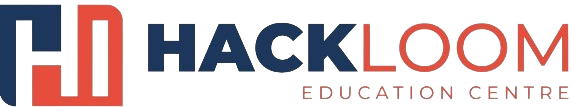
Comments ( 2 )
Cras porttitor sed diam
Vestibulum a mauris orci. Sed eros enim, euismod at eros ac, vestibulum volutpat tortor. Suspendisse neque dui, rutrum congue ligula ut, semper pulvinar diam.
Maecenas euismod mi ac risus faucibus
Suspendisse vitae iaculis purus, non malesuada odio. Nunc nec interdum est, vel porta lacus. Praesent leo magna, lacinia non arcu eget, pulvinar tristique sapien. Etiam eget urna eget magna sollicitudin molestie. Praesent vitae libero ligula. Suspendisse ut tortor nulla. Nunc a bibendum nibh. Etiam ornare scelerisque velit sed egestas.
Cras porttitor sed diam
Vestibulum a mauris orci. Sed eros enim, euismod at eros ac, vestibulum volutpat tortor. Suspendisse neque dui, rutrum congue ligula ut, semper pulvinar diam.